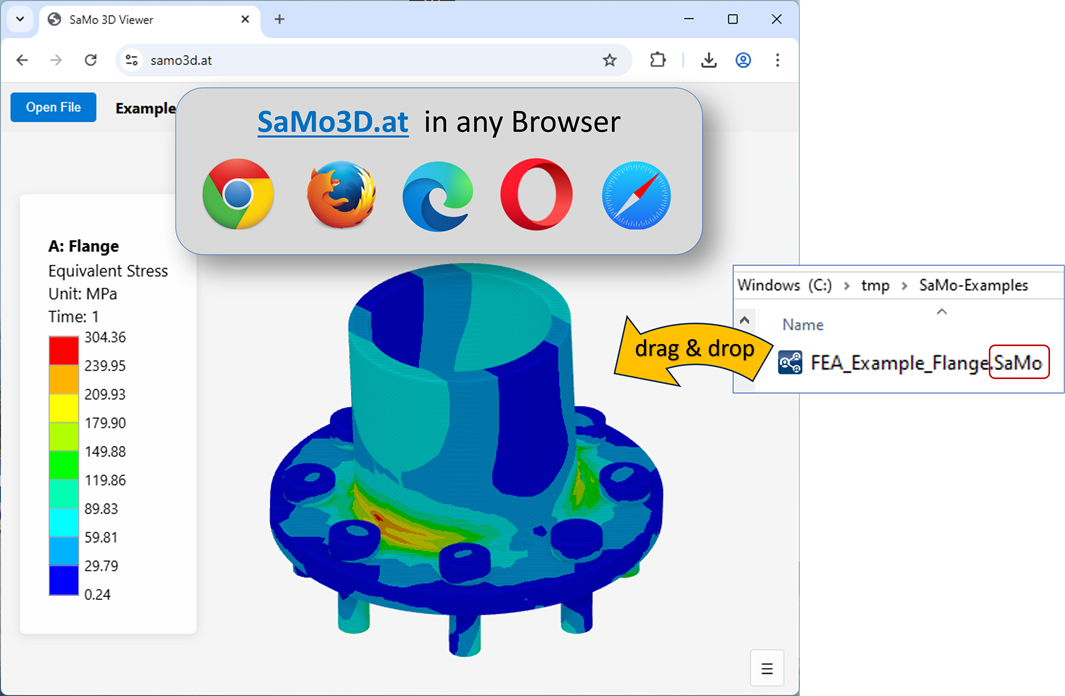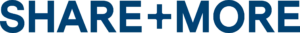
Download FREE Viewer Software for SaMo 3D Files for different environments:
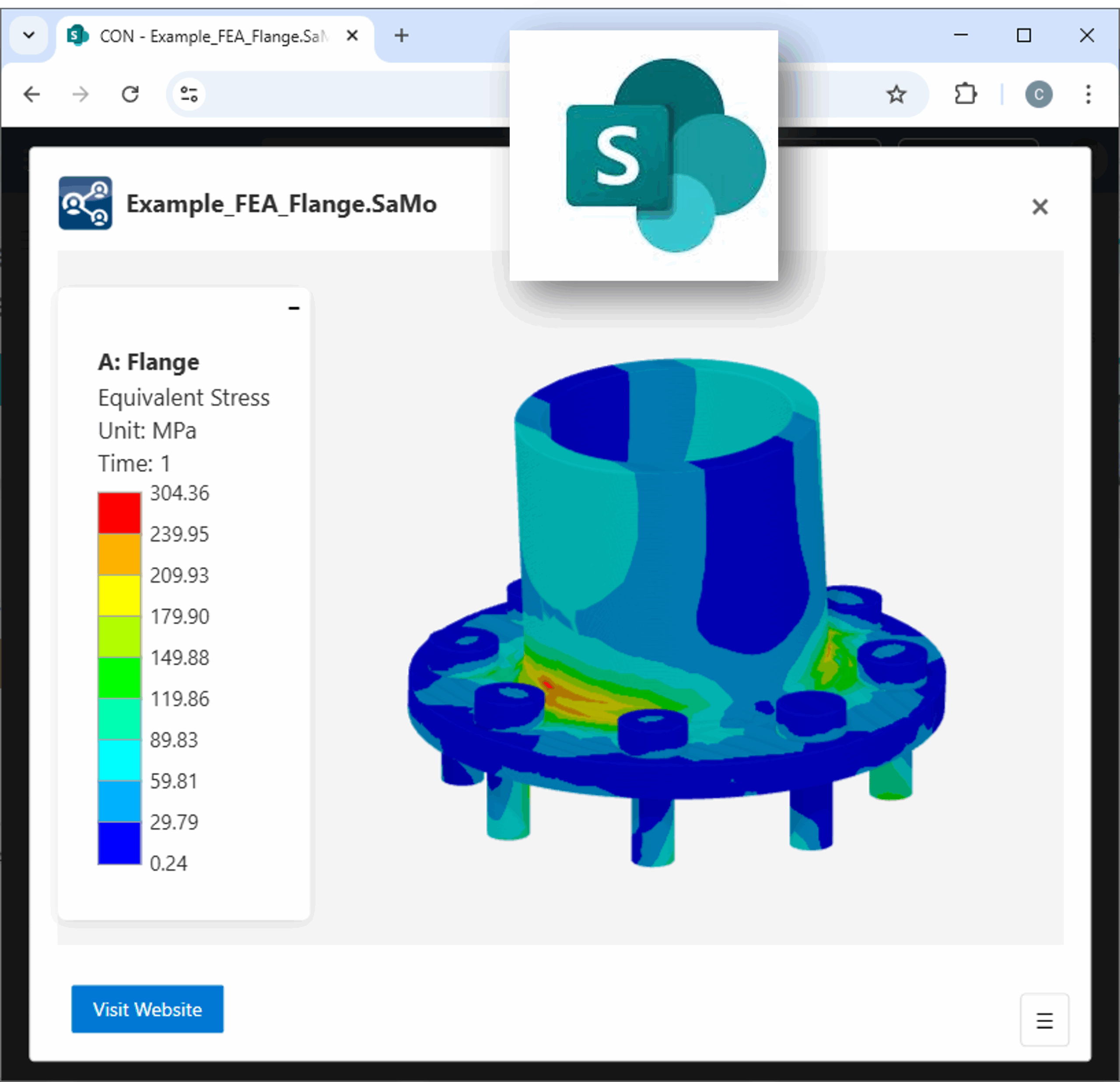
This free Viewer App can be installed in your Microsoft SharePoint environment.
With the App installed, any user of this SharePoint environment can easily open *.SaMo files simply by clicking on the file (in any browser on any device).
See how the SaMo 3D Viewer App works in SharePoint here.
How to Install
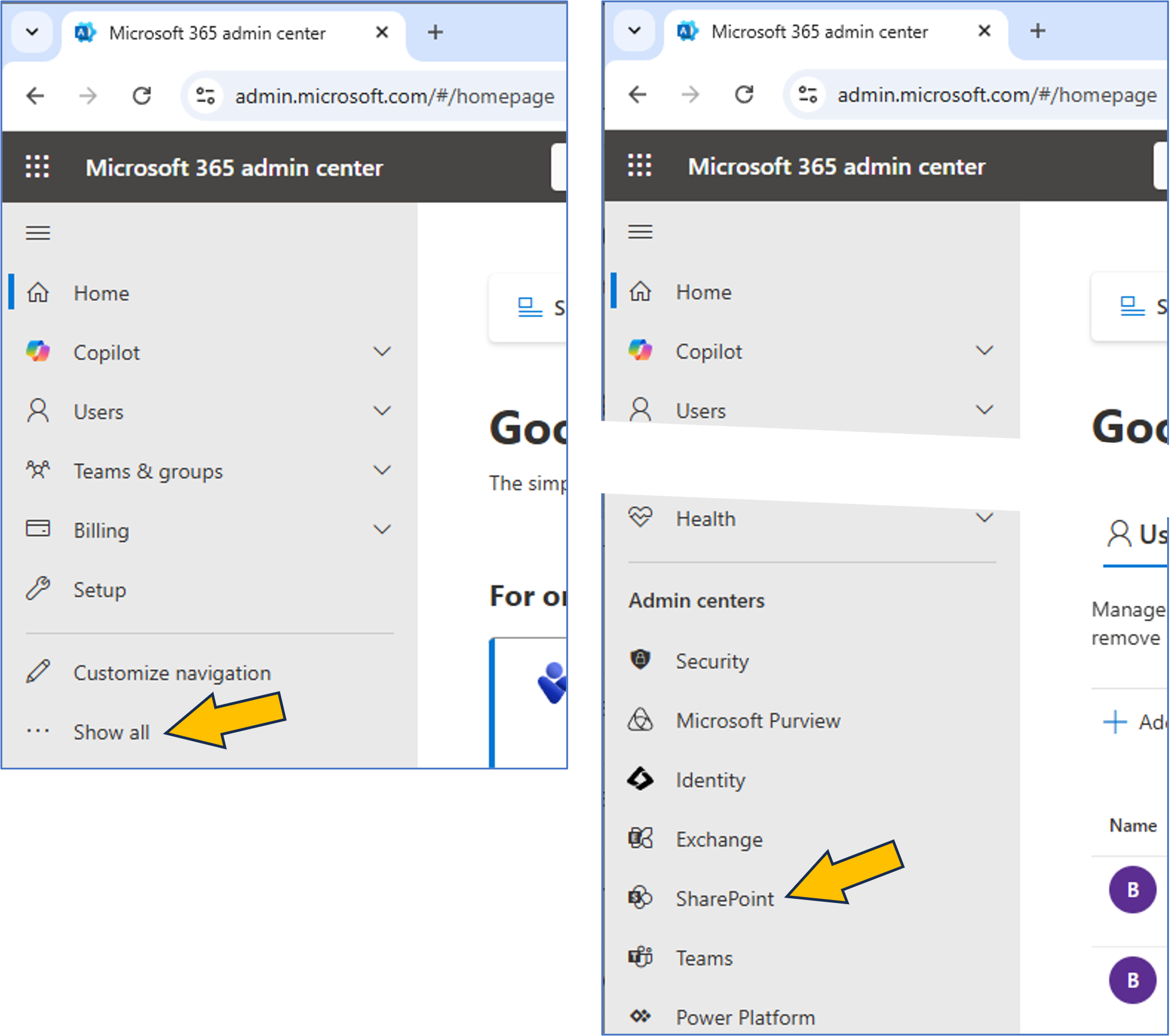
1. got to https://admin.microsoft.com and log in as SharePoint-Administrator
2. open “… Show all” and then “SharePoint”
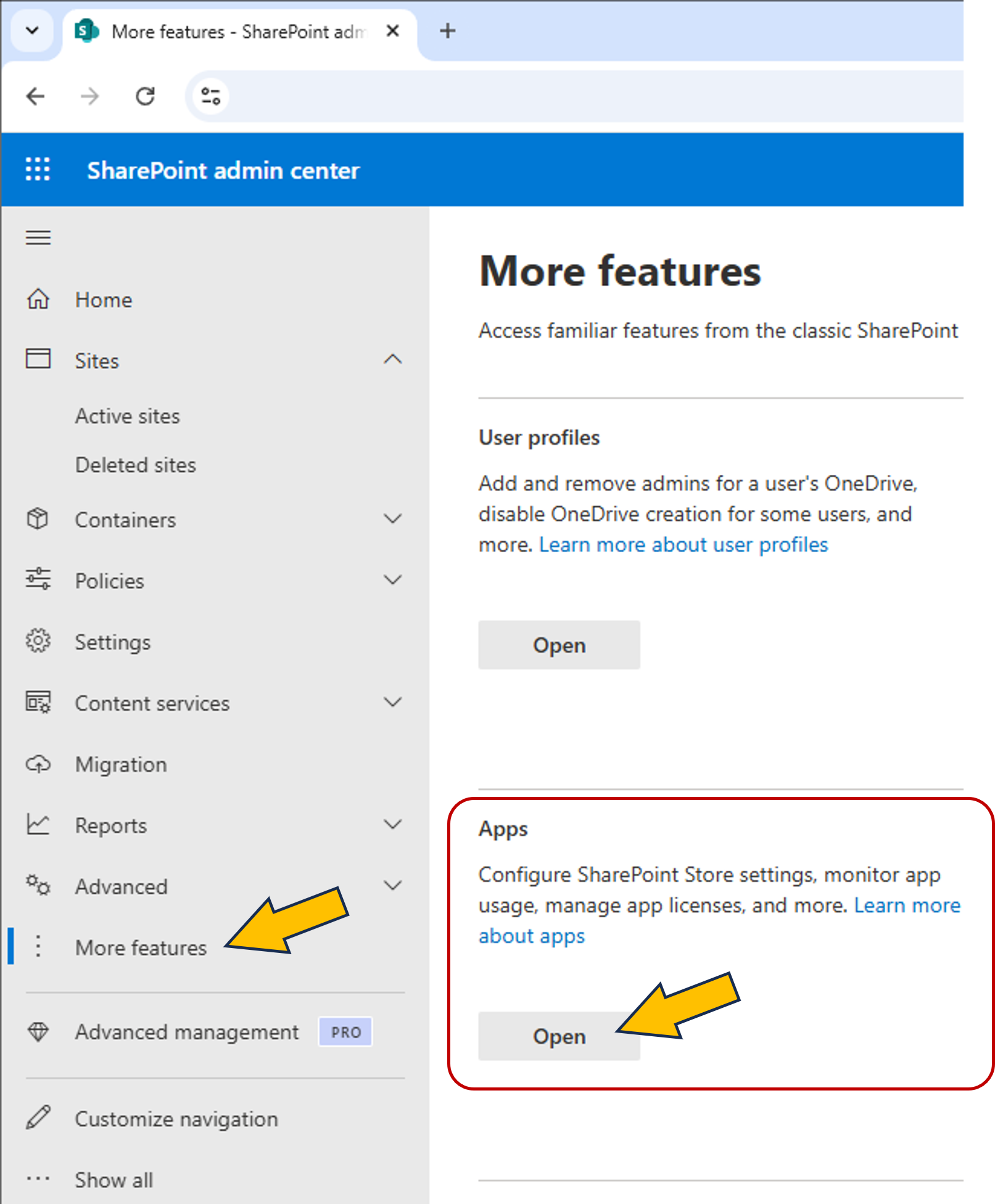
3. click on “More features”
4. open the section “Apps”
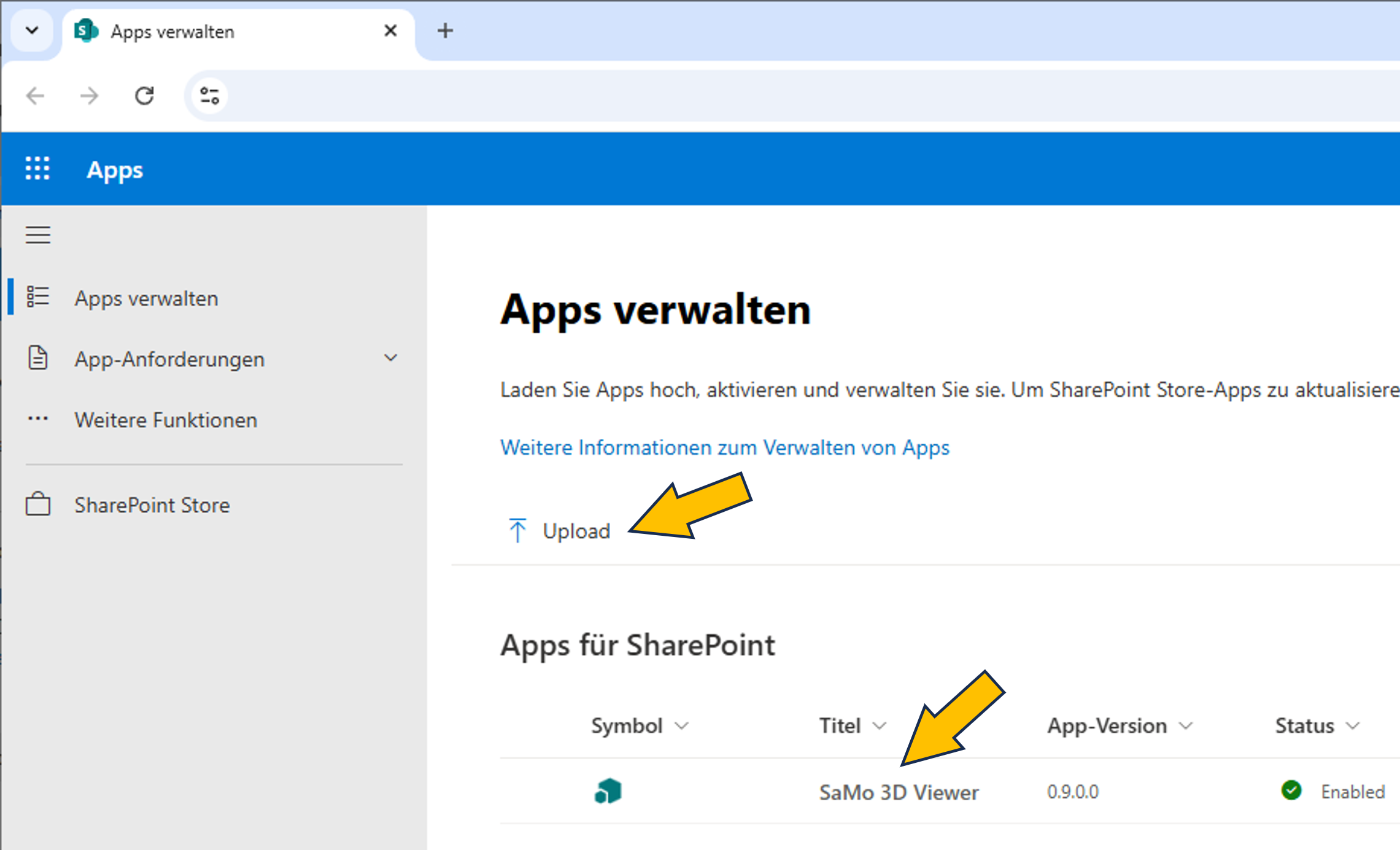
5. upload the *.sppkg file
6. find the installed App in the list
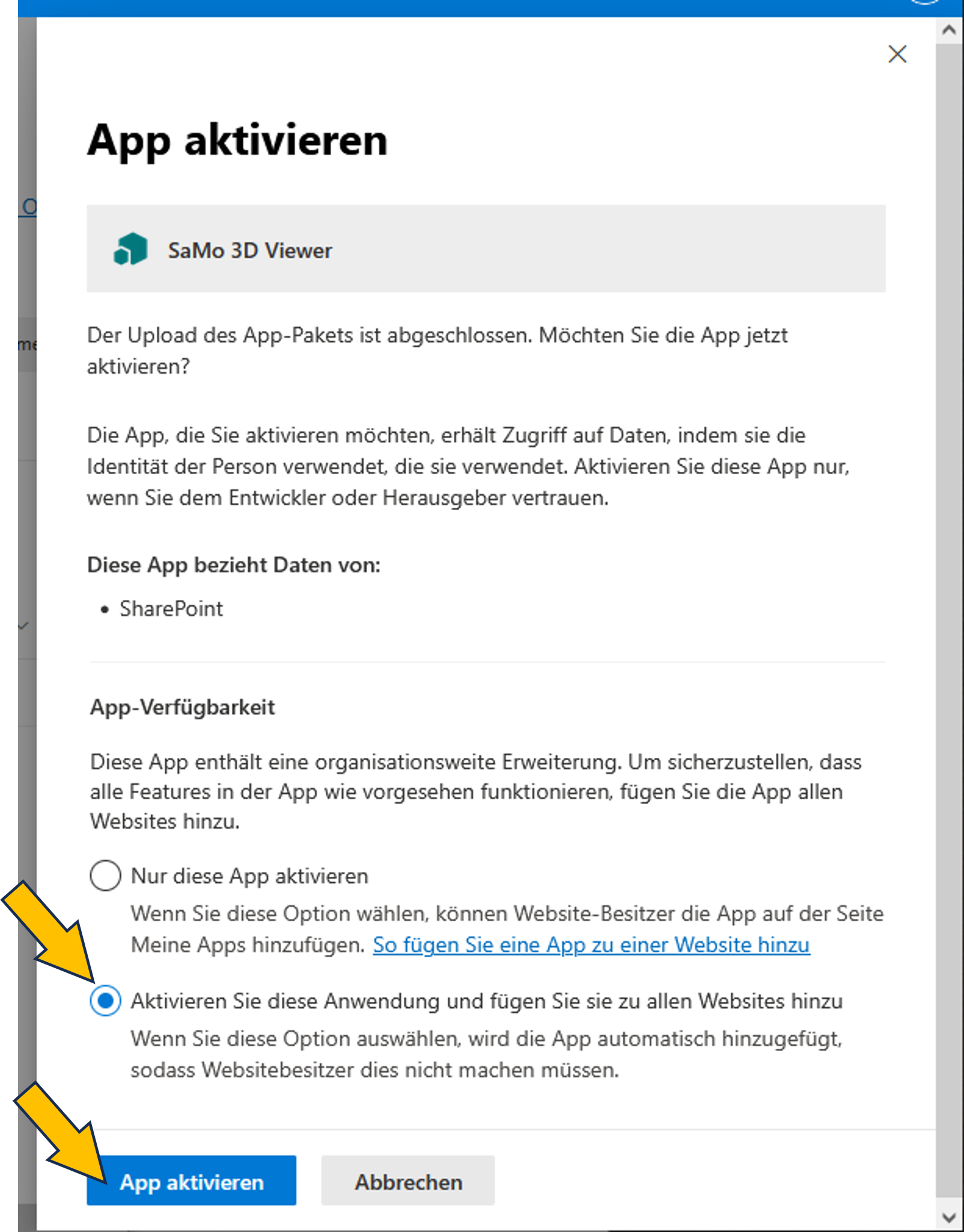
7. activate the App for ALL Websites

This free Viewer App can be installed in your Nextcloud environment.
With the App installed, any user of this Nexcloud environment can easily open *.SaMo files simply by clicking on the file (in any browser on any device).
See how the SaMo 3D Viewer App works in Nextcloud here.
How to Install
1. You need to extract the .zip folder into the apps folder of your nextcloud server
Depending on the hosting setup, the path can be different. For example on Ubuntu/Debian you can
find the app folder normally here:
/var/www/nextcloud/apps-extra/
or
/var/www/html/nextcloud/apps-extra/
The structure in the apps folder must look like this:
apps-extra/
└─ samoviewer/
├── appinfo/
├── img/
├── js/
├── lib/
├── LICENSE
└── README.md
2. Activate the app if necessary
Normally the app should automatically be activated, just refresh your browser and follow step 3.
If it is not activated, login to the Nextcloud web interface as an admin:
– Click on your profile at the top right and in the dropdown on → “Apps”.
– Then click on “deactivated apps” on the left side.
– Search for SaMo 3D Viewer and click “activate”.
If you can’t find the app in deactivated- or activated apps, check the folder and its structure in
nextcloud apps folder.
3. Use the app
If you have .samo files in your nextcloud files, just click on it and the SaMo 3D Viewer will
automatically open it up. The burger menu gives you different configurations opportunities.
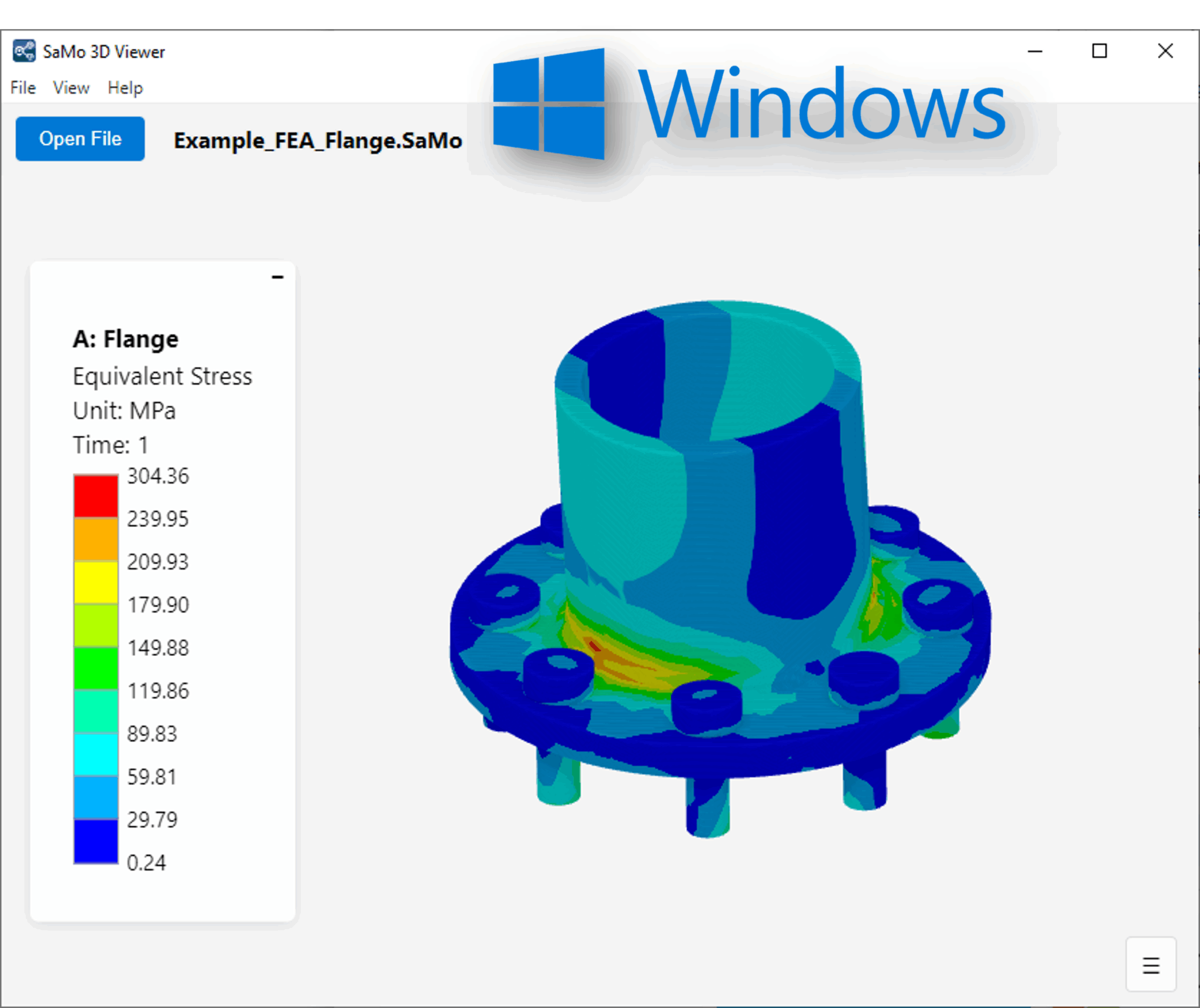
This free Viewer App can be used in your Windows environment.
No administrator privileges required!
How to Install
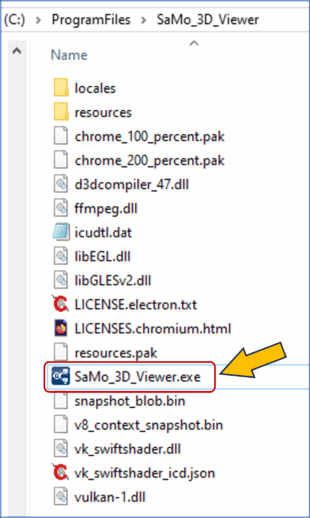
1.
- Download the zip file,
- unzip it and
- copy the entire folder to any location on your computer.
You don’t need an installation process and no administrator privileges.
To run the software, simply start the exe file (double-click).
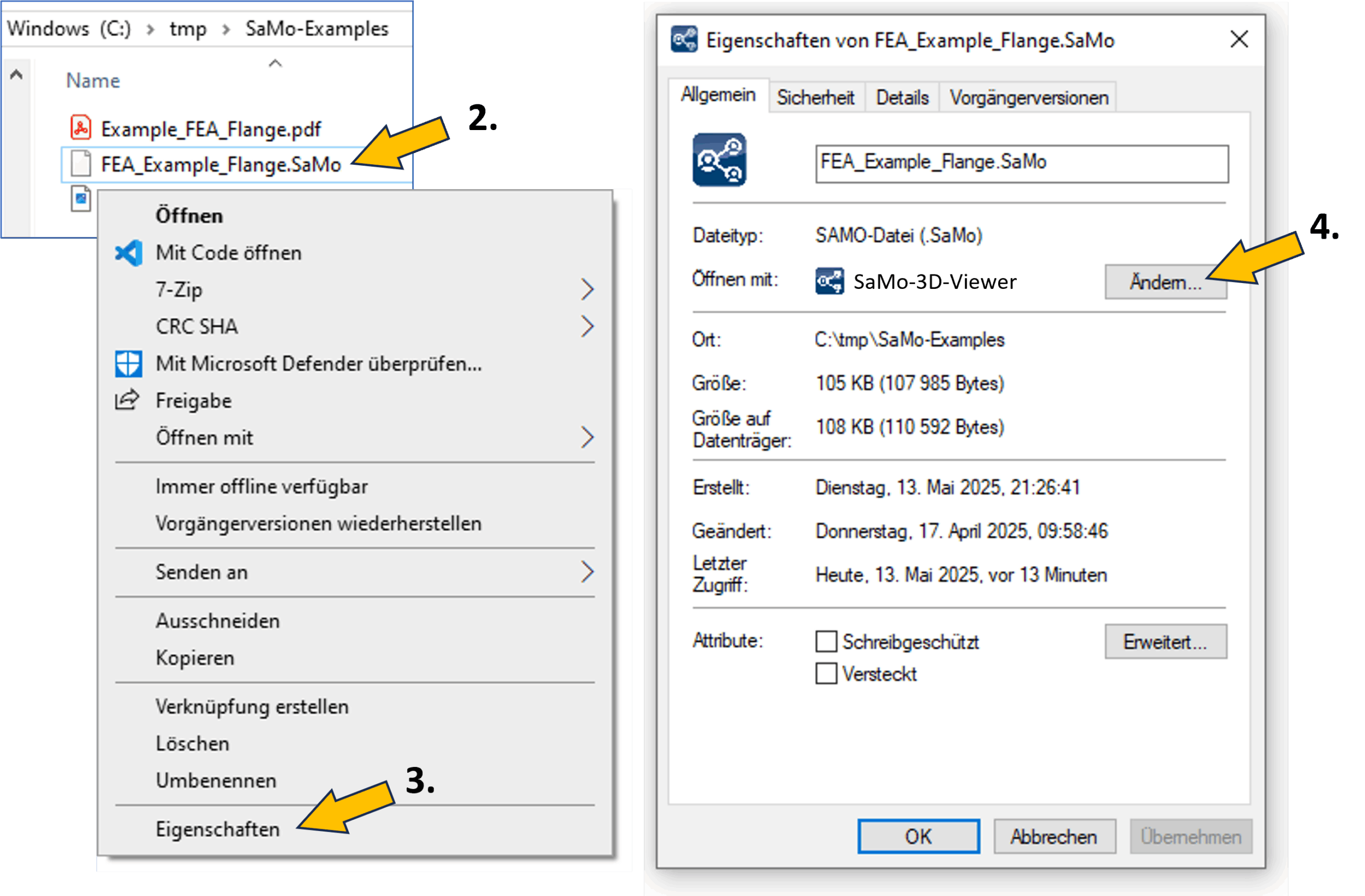
To open *.SaMo files with a double click, link files with the extension *.SaMo with the Viewer software:
2. right-click on a file with the extension *.SaMo …
3. … and open the Properties.
4. Under “Open with:” select the file “SaMo_3D_Viewer.exe” from the folder where you previously saved the viewer software.
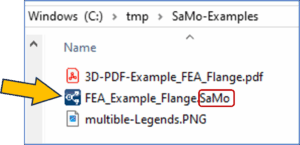
5. After that, all *.SaMo files will display the SHARE+MORE icon and you can open these files with a simple double-click.
You can also insert links to *.SaMo files into your report-documents, allowing readers to easily open the corresponding 3D file via these links.
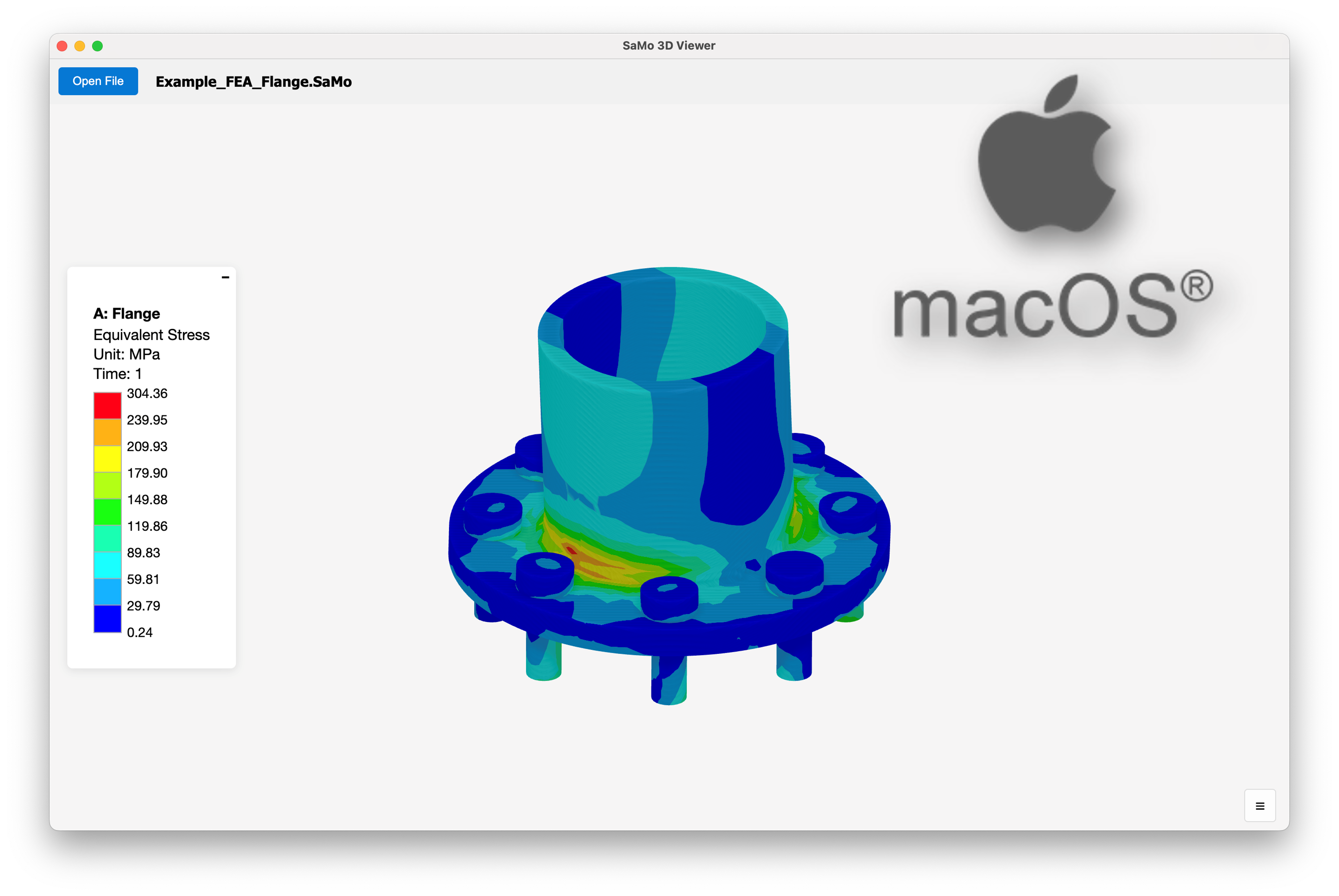
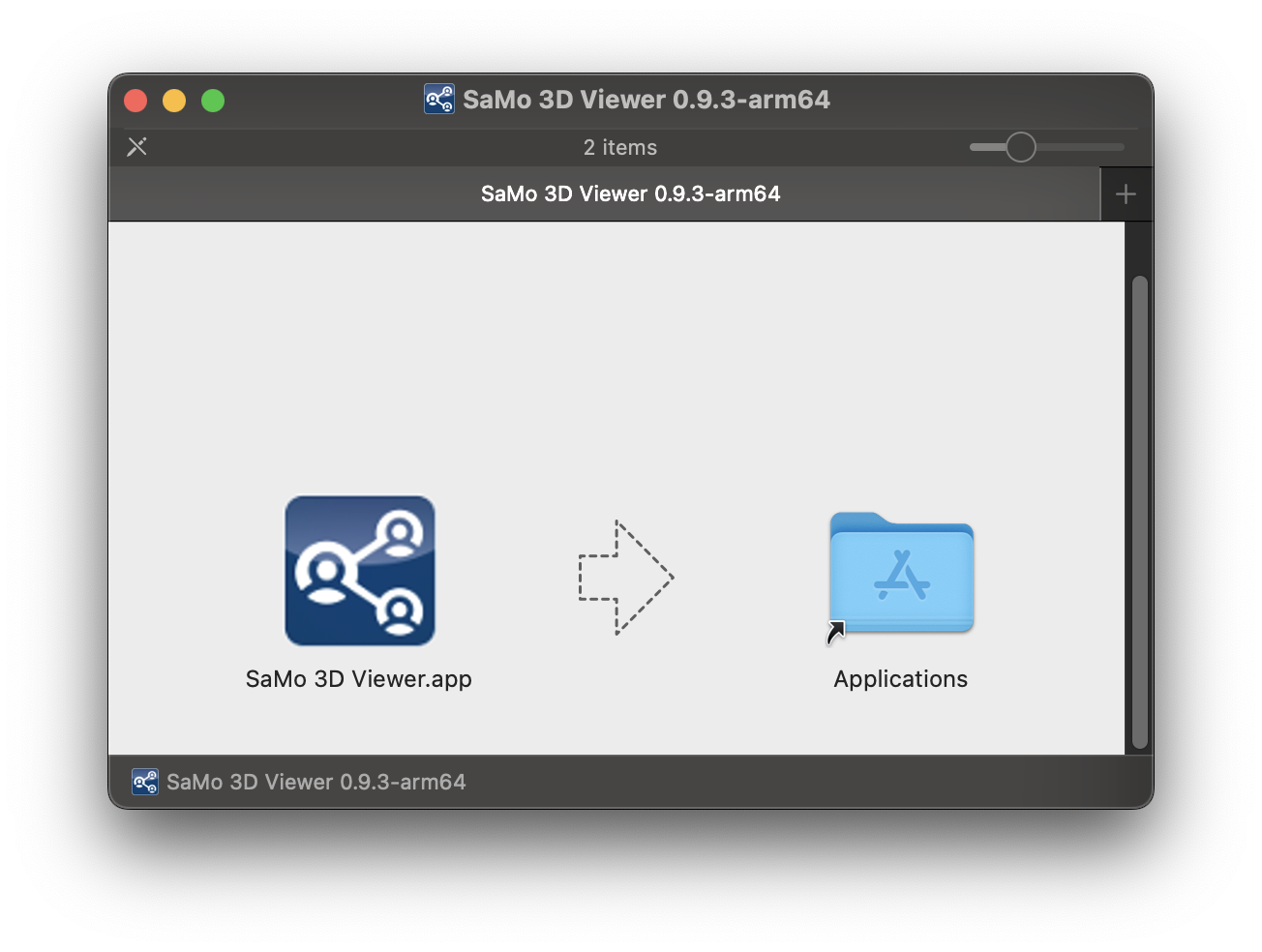
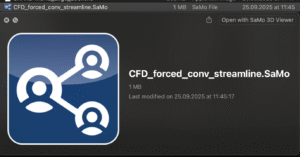
This free Viewer App can be used in your macOS environment.
No administrator privileges required!
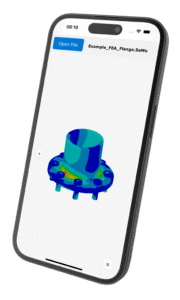
This free Viewer App can be used in your Android environment.
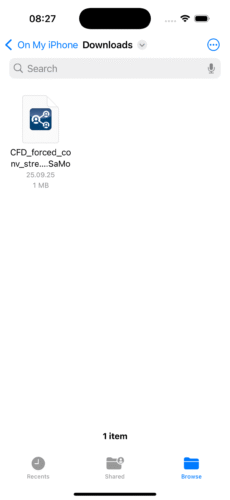
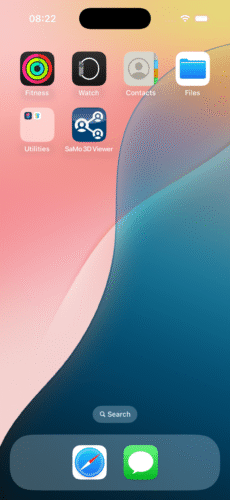
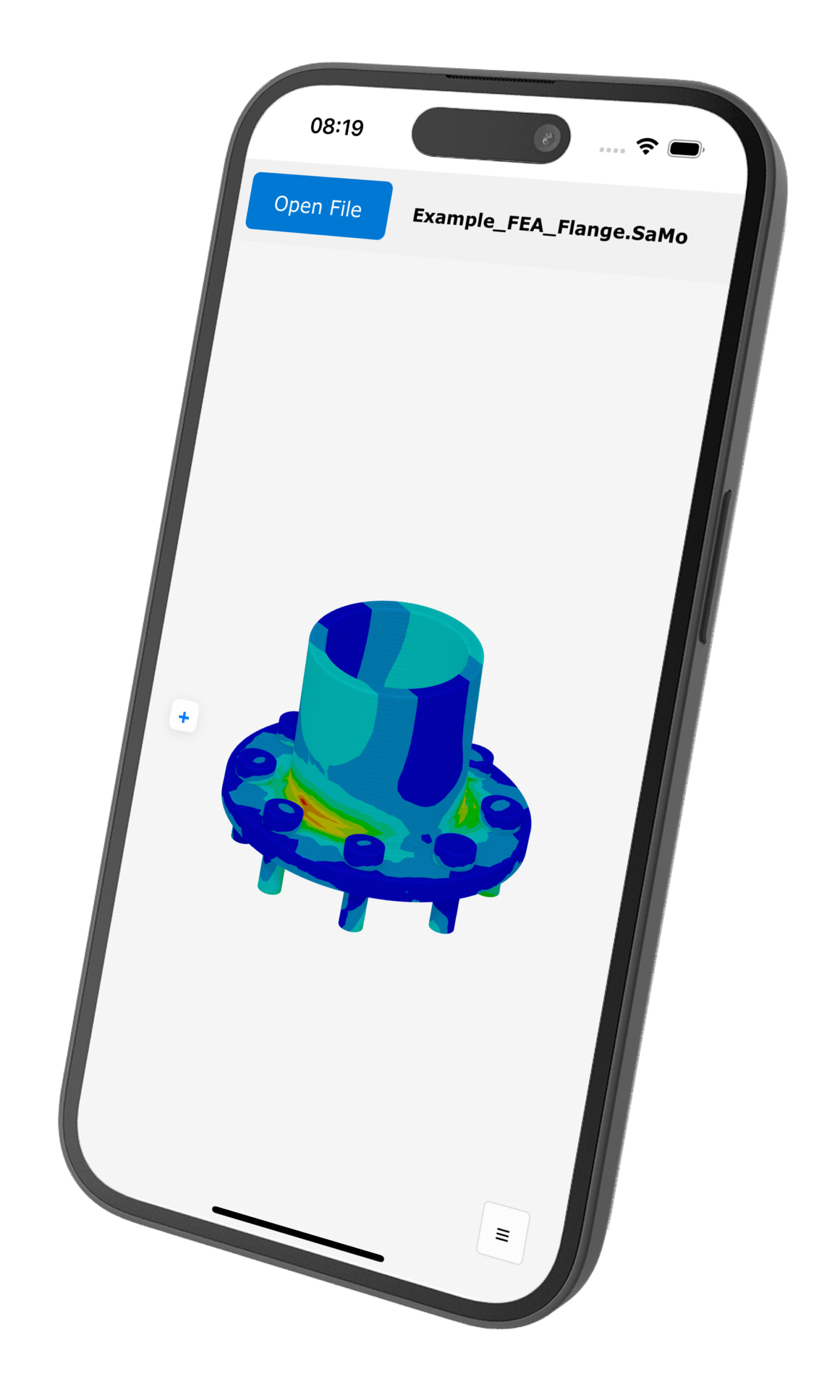
This viewer is under development.


This free Viewer App will allow to include *.SaMo 3D-Files in Microsoft-PowerPoint Slides.
This App is under development!
How to Install
To Create SaMo-Files, you need an Account
with a creator license (first 30 days are free).
Find License Details here.
Download Software to Create SaMo-Files:
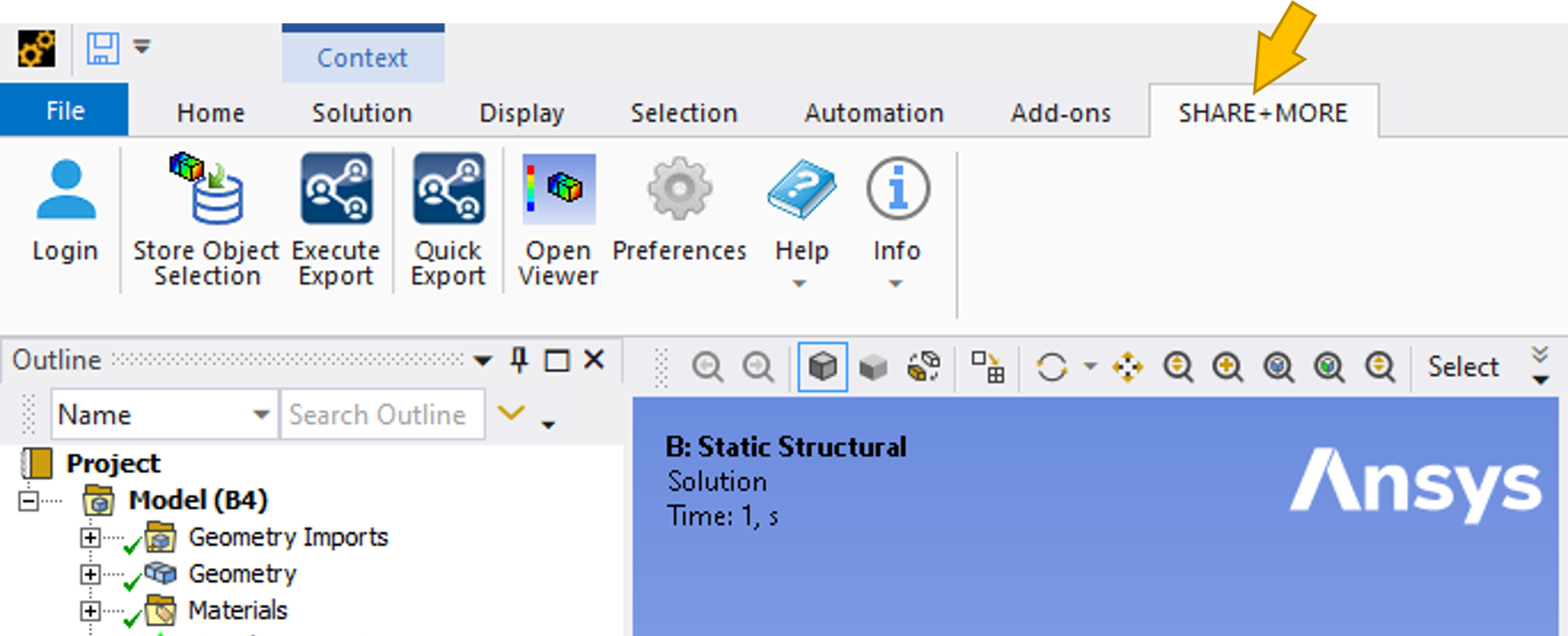
If you use ANSYS Mechanical (ANSYS Workbench), you can utilize this PlugIn.
It allows to export single or multiple result objects to SHARE+MORE comfortably within the ANSYS environment. Metadata from the current ANSYS model are automatically taken over and saved in the document details.
Furthermore, after very long ANSYS Solves, the desired results can be written for example to your SharePoint directory automatically after the Solve. Thus you can see the results immediately in 3D on your mobile phone, even if you are on the move.
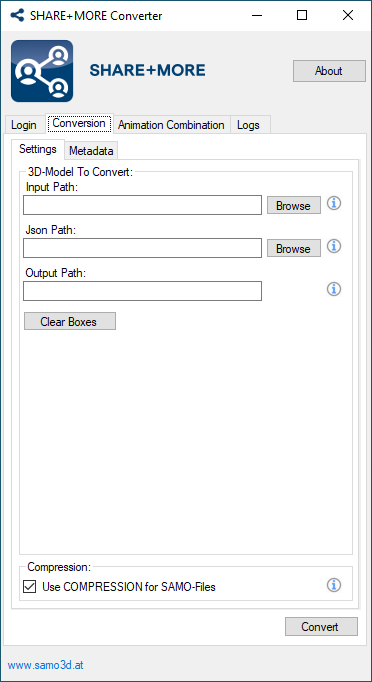
This software converts various 3D file format sources into the *.SaMo file format, which is used by the free SHARE+MORE 3D viewer (in the Cloud Database or as Local File).
It can convert *.avz files from ANSYS Workbench, but also *.wrl and *.vrml file from ANSYS APDL (classic) or other CAE sources.
Additionally, *.stl and *.glb files can be processed.
This converter runs on your local computer so all your trusted data stays local and does NOT leave your secure environment.
It works as standalone software and independently from any other software (like ANSYS).
The package does not need any administation privileges or installation process. Just unzip the zip-package and double click on the exe to start. User authentication is done by logging in.

This PlugIn is under development.